-
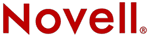
Del Mar College
CIS 306 - Managing NOVELL® Networks
Instructor: Michael P. HarrisIntranetWare 4.11 

 IntranetWare Installation Guide
IntranetWare Installation GuideChapter 4 - Setting Up the Network
This chapter provides an overview of network setup procedures and includes step-by-step instructions for using either QuickStart or NovellŽ Easy Administration Tool (NEAT) to add resources to Novell Directory ServicesTM (NDSTM ) once server installation is complete. Cross-references to detailed instructions are included.
Where to Start
If you haven't already done so, complete the following before continuing with this chapter.
Learn about the utilities and documentation available. Chapter 1, "Getting Started" provides brief overviews of the utilities and documentation you will need to set up an IntranetWareTM for Small Business network. Overviews of documentation and utilities that might be needed for larger, more complex networks are also included.
Learn about Novell Directory Services (NDS). If you are unfamiliar with networks and with NDS and its associated Directory trees, objects, properties, and rights, take a few minutes to read Chapter 2, "Understanding Networks and Novell Directory Services." In addition to briefly explaining these basic concepts, this chapter introduces the NEAT utility.
Install or upgrade servers. Refer to the following sections for instructions:
- To install IntranetWare for Small Business servers, see Chapter 3, "Installing the Server."
- To upgrade current servers to IntranetWare for Small Business, see Chapter 8, "Upgrading to IntranetWare for Small Business."
What to Do after Server Install
Once you have installed IntranetWare for Small Business servers you need to set up the Administrator's workstation, add users and groups to your network, and set up network print services.
Because setting up a network can be a time-consuming and sometimes difficult task, IntranetWare for Small Business includes several tools designed to make your job easier.
- QuickStart. This wizard guides you through the process of adding groups and users to your network. The utility also offers you the option of setting up print services. If you accept, QuickStart launches the printing wizard in NEAT (see below). If you prefer, you can use the Novell Easy Administration Tool (NEAT) for completing these same tasks plus others.
- Novell Easy Administration Tool (NEAT).This utility also uses wizards to guide you through the process of adding not only users, groups, and print services to you network, but adding applications to the network as well. NEAT also allows you to assign a simplified set of access rights to network directories so those directories can be shared and at the same time protected from unauthorized use. Even if you use QuickStart for your initial setup, you will need to use NEAT for day-to-day network administration.
- NetWare Application Launcher (NAL). Some of the utilities and applications added to the network can be distributed to the user's desktop using NetWare Application LauncherTM (NAL). For example, NEAT and Netscape Navigator are automatically distributed to all network users with NAL. These applications are available on the desktop when you or your users log in. Users double-click an icon to launch applications distributed in this way. You can distribute your own applications using NAL.
- NEAT Print Services. Print services set up through NEAT have also been automated. NEAT creates the Print objects needed by NDS (Printer, Print queue, and Print Server), adds them to the network, and autoloads them for you. Print service operators are also created automatically and all users are given the ability to print to any printer. If these defaults don't meet your needs, NEAT provides the ability to change them.
Continue with the steps in the remainder of this chapter to complete your network setup.
Setting Up the Administrator's Workstation
We recommend setting up the administrator's workstation and environment before you set up user accounts or complete other setup procedures. Follow the instructions below.
Procedure
(Conditional) If you will be using a CD-ROM to install NetWareŽ Client 32TM for Windows 95* and have previously enabled multiple Windows 95 user logins at the workstation, do the following before you install the client and log in as ADMIN (see Step 4). This does not apply if you will be logging in as any other user.
Create user ADMIN on the Windows 95 system.
Log in to Windows 95 as user ADMIN.
Continue with Step 2.
Install a Novell client on the administrator's workstation.
The Administrator's workstation needs to be running either Windows 95 or Windows 3.1x.
Refer to Chapter 6, "Installing Client Workstations" for detailed instructions for installing from either CD-ROM or from installation diskettes.
Reboot the workstation.
Windows* will launch automatically when you reboot the workstation.
Set a password for user ADMIN.
Open a DOS window, then type:
SETPASS <Enter>
Type the desired password, then press <Enter >.
Retype the password, then press <Enter >.
If you are logged in to multiple servers as user ADMIN, you will be prompted to indicate whether you want to synchronize the passwords for all the servers.
Exit the DOS window.
Log in to the IntranetWare for Small Business network as ADMIN.
Launch QuickStart or NEAT.
If NAL or QuickStart launch automatically. If you installed the administrator's workstation from CD, NAL automatically opens and launches QuickStart.
If neither NAL or QuickStart are available. If you used the client installation diskettes to install the administrator's workstation, you will need to create a Windows icon for NAL before you can launch either QuickStart or NEAT. See Appendix C, "Using the NetWare Application Launcher."
Determine whether you want to use QuickStart or NEAT to setup your network.
QuickStart allows you to create groups and add users to those groups. You can also choose whether to set up printing. If so, the print services wizard in NEAT is launched.
NEAT allows you to set up groups, users, printing, and network applications. You can also use NEAT to assign access rights to network directories and applications. If you decide to use QuickStart initially, you will need to use NEAT at some point for day-to-day administration.
If You Want to Use Then QuickStart Continue with the following section. NEAT Cancel QuickStart and double-click the NEAT icon.
Continue with "Using NEAT to Set Up the Network."
Using QuickStart to Set Up the Network
To set up network groups and add users to those groups, follow the instructions below.
Procedure
Launch QuickStart (see Step 5 above).
Follow the screen prompts to enter names for each of the groups you want to create, and then choose Next to display a screen similar to the following.
Add users to the first group and choose Next to display an entry box for the second group, if any.
You can add the same user to several groups, if needed.
Make sure you enter a unique name for each user. See "Conventions for Naming Objects. "
Repeat Step 3 to add users to all of your groups.
(Conditional) Indicate whether you want to set up print services at this time.
If you choose "Yes," QuickStart launches the Print Services wizard that is part of the NEAT utility. Follow the screen prompts to add one or more printers to the network.
If you need information about network printing, click Help > Contents and select "Network Printing."
If you need instructions for a particular type of printer (parallel, serial, UNIX*, AppleTalk,* and so on) click Help > Contents and select "Add Print Services to the Network."
IMPORTANT: If you decide to set up network printing at this time, make sure you understand the procedures that may be needed in addition to those activated by QuickStart and NEAT, particularly if one or more of your printers is cabled to a user's workstation rather than to the server.
Procedures for accessing network printers from the user's desktop are also dependent on which Windows version and which Novell client is installed on the workstation. Refer to "Setting Up Network Printing" in the Administration Guide (IntranetWare for Small Business online documentation).
Printers that are connected directly to the network, as opposed to being cabled to the server or to a user's workstation, do not need to be set up using NEAT. Refer to the printer manufacturer's instructions for setting up these printers on networks.
Using NEAT to Set Up the Network
To set up users, groups, network printing, and network applications or assign access rights, as needed, to printers, applications, and network directories, complete the following.
Procedure
Click the NEAT icon.
If the NEAT icon is not yet available on your desktop, you will need to create a Windows icon for NAL and NEAT. See Appendix C, "Using the NetWare Application Launcher."
From the New menu, select the resource (users, groups, printers, and applications) that you want to add to the network.
Follow the screen prompts to add the resource.
Repeat Steps 2 and 3 to add additional resources (users, groups, printers, and applications) to the network.
Click the "Help" button for detailed instructions and for information about screen parameters, or refer to the following sections in the Administration Guide (IntranetWare for Small Business online documentation).
To Refer to Add users and groups "Setting Up and Managing Users and Groups" in the Administration Guide Add print services "Setting Up Network Printing" in the Administration Guide Add network applications "Setting Up and Managing the Network File System" in the Administration Guide
Where to Go from Here
Refer to the following sections in this Installation Guide or in the Administration Guide (see IntranetWare for Small Business online documentation) to complete your network setup.
To Refer to Install online documentation "Setting Up Online Documentation" Install client software on workstations "Installing Client Workstations" Log in to or out of the network "Accessing the Network" Set up the network so users can use modems to log in from home or the field or dial out to bulletin boards or Internet service providers "Setting Up Modem and Internet Access with NetWare Connect" in the Administration Guide (IntranetWare for Small Business online documentation) ![[Prior]](prev.gif)
Prior ![[Index]](index.gif)
Index ![[Next]](next.gif)
Next ![[TOP of Page]](top.gif) This page is maintained by:
Michael P. Harris
This page is maintained by:
Michael P. Harris![[Viking Home Page]](viking.gif)
viking.delmar.edu
Last Updated: Sep 20![[E-mail]](@email.gif)
mpharris@surf.delmar.edu
Copyright © 1998