-
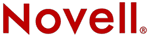
Del Mar College
CIS 306 - Managing NOVELL® Networks
Instructor: Michael P. HarrisIntranetWare 4.11 

 IntranetWare Installation Guide
IntranetWare Installation GuideChapter 7 - Accessing the Network
After the client software has been loaded on your workstation and the administrator has given you rights, you can access the network by logging in to a server. Some clients allow you to log in to a preferred server, which is the first server to which your workstation will attempt to attach.
To terminate access to a server, you log out.
Log In to and Log Out of the Network
The following procedures provide steps for logging in to and logging out of the network using each of the IntranetWareTM for Small Business clients.
NetWareŽ Client 32TM for DOS/Windows 3.1x (Using Windows)
To log in to the preferred server, do the following:
Make sure the workstation is on and Windows* 3.1x is running.
From the Program Manager, double-click the NetWare Login icon.
Type your username and password, then choose OK.
To log in to a server other than the preferred server, do the following:
Make sure the workstation is on and Windows 3.1x is running.
From the Program Manager, double-click the User Tools icon.
Choose NetWare Connections.
Click-hold the desired server, then drag and release it in the "Connections" list box.
If prompted, type your username and password, then choose OK.
When successful, the server displays in the "Connections" list. If you have a color monitor, the servers to which you have rights are displayed in red.
Choose Exit.
To log out of a server, do the following:
Make sure the workstation is on and Windows 3.1x is running.
Double-click the User Tools icon.
Choose NetWare Connection.
Click-hold the desired server, then drag and release it in the "Resources" list box.
When the log out is successful, the server no longer displays in the "Connection" list box, or the icon loses its color to indicate you are no longer connected to it.
Choose Exit.
NetWare Client 32 for DOS/Windows 3.1x (Using DOS)
To log in to a server, do the following:
At the DOS prompt, change to a network drive (usually F: through Z:).
For example, if F: is a network drive, type the following:
F: <Enter >
Type the following:
LOGIN server name/username <Enter >
where server name is the name of the server to which you want to log in and username is your username.
For example, if you want to log in to the server named ACCTSERV and your username is JJONES, type the following:
LOGIN ACCTSERV/JJONES <Enter >
If prompted, type the password, then press <Enter >.
To log out of the network, do the following:
Exit all applications.
At the DOS prompt type
LOGOUT <Enter>
NetWare Client 32 for Windows 95
Procedure
To log in to the preferred server, do the following:
Make sure the workstation is on and Windows 95* is running.
When prompted, type your username and password, then choose OK.
To log in to a server other than the preferred server, do the following:
Make sure the workstation is on and Windows 95 is running.
Double-click Entire Network.
Double-click the desired server.
If prompted, type your username and password, then choose OK.
If an "Access denied" message displays, you do not have rights to the server.
If the contents of the server display, you have successfully logged in.
To log out of a server, do the following:
Make sure the workstation is on and Windows 95 is running.
Double-click the Network Neighborhood icon.
Choose Explore.
Right-click the desired server, then choose Logout.
To verify you have logged out of the server, right-click the server again. If you successfully logged out, the Logout option should be disabled.
To exit the window, click the control box in the upper-right corner.
NetWare DOS/Windows Virtual Loadable ModuleTM (VLMTM ) Client
To log in to the network, do the following:
At the DOS prompt, change to a network drive (usually F: through Z:).
For example, if F: is a network drive, type the following:
F: <Enter >
Type the following:
LOGIN server name/username <Enter >
Where server name is the name of the server to which you want to log in and username is your username.
For example, if the you want to log in to the server named ACCTSERV and your username is JJONES, type the following:
LOGIN ACCTSERV/JJONES <Enter >
If prompted, type your password, then press <Enter >.
To log out of the network, do the following:
Exit all applications.
At the DOS prompt type
LOGOUT <Enter>
NetWare Client for Macintosh*
To log in to a server, do the following:
Make sure the workstation is on.
From the NetWare Client Tree menu, choose Connections.
Choose the desired server, then choose Log In.
If prompted, type the password, then choose OK.
To log out of a server, do the following:
Exit all applications.
From the NetWare Client Tree menu, choose Connections.
Choose the server from which you want to log out, then choose Log Out.
NetWare Client for OS/2*
To log in to a server, do the following:
At the DOS prompt, change to a network drive (usually F: through Z:).
For example, if F: is a network drive, type the following:
F: <Enter >
Type the following:
LOGIN server name/username <Enter >
Where server name is the name of the server to which you want to log in and username is your username.
For example, if you want to log in to the server named ACCTSERV and your username is JJONES, type the following:
LOGIN ACCTSERV/JJONES <Enter >
If prompted, type the password, then press <Enter >.
To log out of the network, do the following:
Exit all applications.
At the DOS prompt type LOGOUT , then press <Enter >.
![[Prior]](prev.gif)
Prior ![[Index]](index.gif)
Index ![[Next]](next.gif)
Next ![[TOP of Page]](top.gif) This page is maintained by:
Michael P. Harris
This page is maintained by:
Michael P. Harris![[Viking Home Page]](viking.gif)
viking.delmar.edu
Last Updated: Sep 20![[E-mail]](@email.gif)
mpharris@surf.delmar.edu
Copyright © 1998