-
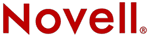
Del Mar College
CIS 306 - Managing NOVELL® Networks
Instructor: Michael P. HarrisIntranetWare 4.11 

 IntranetWare Installation Guide
IntranetWare Installation GuideChapter 1 - Getting Started
This section outlines basic features of IntranetWareTM for Small Business and describes some of the utilities that will help you set up and manage your network. Also included is a checklist of tasks that need to be completed to set up your network.
IntranetWare for Small Business Utilities
IntranetWare for Small Business includes several utilities designed to make your job easier. A brief introduction to the tools is included below. See Chapter 4, "Setting Up the Network," for step-by-step procedures.
- QuickStart. This setup wizard guides you through the process of setting up network groups and adding user to those groups. You also have the option of setting up print services. QuickStart launches automatically the first time you log in to the server as ADMIN. If you prefer, you can use the NovellŽ Easy Administration Tool (NEAT) to accomplish these same tasks.
- Novell Easy Administration Tool (NEAT). This administrative utility, designed for administrators, uses wizards (such as the one in QuickStart) to guide you through the process of setting up user and group accounts, setting up network printing, and adding applications to the Novell Directory ServicesTM (NDSTM ) database. You can also use NEAT to change default settings and to assign a simplified set of access rights to network directories so those directories can be both shared and protected from unauthorized.
- Automated Print Services. Print services, set up through NEAT, have been automated. NEAT creates the Print objects needed by NDS (Printer, Print queue, and Print server), adds them to the network, and autoloads them for you. Print service operators are also created automatically and all users are given the ability to print to any printer. If these defaults don't meet your needs, NEAT provides the ability to change them.
- NetWareŽ Application LauncherTM (NAL). Some of the utilities and applications added to NDS can be distributed to the user's desktop using NAL. For example, NEAT and the Netscape* Navigator are automatically distributed to all network users with NAL. You can distribute your own applications using NAL. To users, NAL looks like a Windows* program group. Users double-click an icon to launch applications distributed in this way.
Online Documentation
Documentation for IntranetWare for Small Business is provided in online format. You can view or print the documentation from your Windows*, Macintosh*, UNIX*, or OS/2* workstation using the Netscape Navigator included with this product. Online documentation has been optimized for Netscape Navigator. Other network browsers can be used; however, some degradation in quality may result.
The QuickFinder search engine helps you find the word, phrase, or section you need. A table of contents, that you can display or hid as you choose, is provided for each collection.
Several sets or collections are included.
- IntranetWare for Small Business Collection. This set contains an Installation Guide and an Administration Guide. The information in these manuals is specific to the Small Business version of IntranetWare and the NEAT utility designed for Small Business administrators. In most instances, you will find the information you need in this set. Cross references (links) to other documentation sets are included when advanced or detailed information might be helpful.
- NetWare 4.11 Collection. This collection contains information specific to IntranetWare. Advanced procedures using NetWare Administrator and instructions for using server, command line, and menu utilities are included.
- NetWare ConnectTM Collection. Several online manuals that explain how to install, configure, optimize, and administer NetWare Connect are included in this set. However, basic instructions can also be found in "Setting Up Modem and Internet Access" in the Administration Guide of the IntranetWare for Small Business online documentation.
Help
Context-sensitive help is available for most Novell utilities. If you want more information about completing a task, use the help systems built-in to the utilities.
- Windows, Macintosh, and OS/2 help. Use each system's help viewer to access help for NEAT, NetWare Administrator, and other Novell utilities that are accessed from the desktop. For example, to access Windows help screens, press <F1>, use the Help button on individual dialogs, or select an option from the Help menu.
- Text-based and menu utilities. If you are using text-based utilities (Install, for example) and menu utilities (FILER, NETADMIN, and others), press <F1> for general information about the utility or dialog. For context-sensitive help on any field, highlight the field, press <Enter>, and then press <F1>.
- Workstation Command-line utilities. If you are at the command line and are unsure how to use a command, type the command name and add the /? option for help. For example, for help with the LOGIN command, type LOGIN /? .
- Server console utilities. If you are at the server console prompt and are unsure how to use a command, type the command name and add the /? option for help. For example, for help with SET commands, type SET /? .
IntranetWare Utilities
This section briefly introduces core IntranetWare utilities that may be needed for larger, more complex networks.
You may never need these advanced utilities, but you will find cross references (links) to them when advanced or detailed information might be helpful. For complete information, refer to Utilities Reference and Supervising the Network in the NetWare 4.11 online documentation.
NetWare Administrator (NWAdmin) is a utility that runs on Windows workstations; it is the primary Novell utility for managing large or complex networks. Features of several menu utilities, such as "PCONSOLE," "NETADMIN," and "FILER," in Utilities Reference (IntranetWare 4.11 online documentation) are merged into one graphical user interface (GUI). NWAdmin offers features beyond those incorporated in NEAT for adding and managing NDS resources. For example, if you need tighter security or need more versatility in assigning object and file system rights than NEAT offers, you can use NetWare Administrator.
NETADMIN is a menu utility designed for a DOS environment; it is accessed from the DOS prompt. Like NetWare Administrator, you can use this utility to manage NDS objects and their properties. Nearly the same functionality is built-in to "NETADMIN" as exists in NetWare Administrator. Which utility you use is largely a matter of individual preference. You can't manage printing and file system environments from "NETADMIN." Use "PCONSOLE and FILER," respectively.
Workstation command-line utilities are available for users and administrators who prefer the speed and have the expertise to work from the DOS prompt. "CAPTURE," "FLAG," " MAP," "NCOPY," "NDIR," and "NLIST" are examples of this type of utility. See Utilities Reference in the NetWare 4.11 online documentation for an explanation of these and other workstation utilities.
Server utilities are similar to workstation command line utilities but are entered at the server console. You will need to become familiar with utilities such as " MONITOR," "SERVMAN," "DISPLAY SERVERS," "MOUNT," LOAD, BIND, SET, and DSREPAIR in order to manage your file server. See Utilities Reference in the NetWare 4.11 online documentation for an explanation of these and other server utilities.
Remote Console allows you to display the server console at your workstation so you can load and unload NetWare Loadable ModuleTM (NLMTM ) programs and execute console commands. Similar functionality is available for Macintosh*. Some configuration is necessary before you can use this utility. See "Using Remote Console to Manage a Server" in Supervising the Network in the NetWare 4.11 online documentation.
NetWare User Tools is designed for desktop use in the Windows 3.x environment. Use NetWare User Tools to redirect workstation printing to a network printer, configure printing, map drives, change passwords, or attach to a NetWare server. This tool is copied to a NetWare Tools program group during NetWare Client 32TM install.
Novell's NetWare Client 32 for Windows 95* integrates similar tools into the Windows 95 desktop so that a separate interface is not needed.
IntranetWare Manuals
This section introduces some of the more essential IntranetWare manuals that you many need to refer to as you set up and manage your network. For complete information, refer to the specific manual in the NetWare 4.11 online documentation.
Guide to NetWare 4 Networks is a central reference point for information about NetWare 4TM design and implementation. This guide contains processes, rationale, and examples of current implementations and applications of NetWare 4 and provides pointers for accessing pertinent information for a particular network type from simple networks to complex WANs.
If you need more information about Directory tree structure than that provided with IntranetWare for Small Business or need information about planning a time synchronization plan, an access strategy, or a data protection plan for larger networks, refer to "Introduction" in Guide to NetWare 4 Networks (IntranetWare 4.11 online documentation).
Supervising the Network has two purposes: to help you set up advanced networks, and to help you manage advanced networks on a day-to-day basis. Detailed task information is included for major utilities such as "NetWare Administrator" and" NETADMIN" in Utilities Reference (IntranetWare 4.11 online documentation).
Utilities Reference is an alphabetical listing of all Novell utilities. It provides essential information about workstation command-line and server utilities, as well as major graphical and menu utilities such as "NetWare Administrator, "NETADMIN," and "PCONSOLE." Refer to Utilities Reference for a brief explanation of each utility, for command syntax, and for examples. For instructions for accomplishing specific tasks, see Supervising the Network .
System Messages includes error and informational messages generated by the NetWare 4.11 networking software that need additional explanation to resolve an error condition. This manual does not include self-explanatory messages and is not a comprehensive list of all error or informational messages generated by NetWare 4.11 networking software.
Upgrade includes instructions for upgrading NetWare 2, 3, and 4 operating systems to IntranetWare. Various strategies for completing the upgrade on the same server (in-place) or a new server (across-the-wire) are included along with instructions for transferring data and current print configurations to your new system. The upgrade section "Upgrading to IntranetWare for Small Business" addresses only NetWare 3TM to IntranetWare upgrades. If you are upgrading any other version of NetWare, you will need to refer to the IntranetWare (NetWare 4.11) Upgrade manual.
Concepts is an extended glossary of terms related to the NetWare network operating system. Use this manual as a reference if you have questions during the installation and operation of your network.
The concepts are arranged alphabetically. Some entries contain "See" or "See also" references to other entries where concepts are explained in detail. Some entries refer you to related information in other manual.
Print Services includes a complete description of all Novell print services---with the exception of those included with IntranetWare for Small Business. Printing configurations from simple to complex, along with utilities and tasks relating to printing, are also explained.
Client manuals are available for each of the Novell clients included with IntranetWare for Small Business: NetWare Client 32 for Windows 95, NetWare Client 32 for Windows 3.x, NetWare Client for DOS and Windows (VLM client), NetWare Client for Mac OS, and NetWare Client for OS/2.
Each client manual provides you with detailed information to help you configure the client software, modify the NetWare Client configuration files, and troubleshoot client workstation error messages. In most cases, both administrative and user guides are available.
Checklist for Setting Up Your Network
Refer to the checklist below for sequential tasks that need to be completed when setting up your network. Some tasks, such as installing server and client software and adding user accounts to NDS must be completed before the network can be used. Other tasks, such as setting up network print services or creating a network file system, can be completed at your convenience.
- Set up the administrator's workstation. See "Setting Up the Network."
- Log in to the network as ADMIN. See "Setting Up the Network."
- Set up user and group accounts with QuickStart or NEAT. See Chapter 4, "Setting Up the Network," and "Setting Up and Managing Users and Groups" in the Administration Guide .
- Install and set up access to the online documentation. See Chapter 5, "Setting Up Online Documentation."
- Set up network print services. Depending on the printer type and the way the printer is cabled to the network, setup procedures, in addition to those facilitated by QuickStart or NEAT, may be necessary. See "Setting Up Network Printing" in the IntranetWare for Small Business online documentation.
- Install Novell client software on each workstation. See Chapter 6, "Installing Client Workstations."
- Set up the network file system. See "Setting Up and Managing the Network File System" in the IntranetWare for Small Business online documentation.
- (Optional) Install applications on the network and distribute them to users. See "Setting Up and Managing the Network File System" in the IntranetWare for Small Business online documentation.
- (Optional) Set up NetWare Connect for users who will use modems to dial in to the network from home or the field or who will dial out to bulletin boards and Internet Service Providers. See "Setting Up Modem and Internet Access with NetWare Connect" in the IntranetWare for Small Business online documentation.
![[CIS 306]](prev.gif)
Index ![[Index]](index.gif)
Main Index ![[Next]](next.gif)
Next ![[TOP of Page]](top.gif) This page is maintained by:
Michael P. Harris
This page is maintained by:
Michael P. Harris![[Viking Home Page]](viking.gif)
viking.delmar.edu
Last Updated: Sep 20![[E-mail]](@email.gif)
mpharris@surf.delmar.edu
Copyright © 1998