-
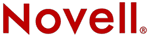
Del Mar College
CIS 306 - Managing NOVELL® Networks
Instructor: Michael P. HarrisIntranetWare 4.11 

 IntranetWare Installation Guide
IntranetWare Installation GuideAppendix B - Creating Client Installation Diskettes
The client software is available from the IntranetWareTM for Small Business CD-ROM. However, if you do not have a CD-ROM drive on the workstation to which you want to install client software, then you must create diskettes containing the needed software.
You can create client installation diskettes either from a workstation with a CD-ROM drive or from a server.
Prepare the Diskettes
The following table lists the number of diskettes you need in order to create client installation diskettes for each client.
If Installing Format NetWareŽ Client 32 for DOS/Windows* 3.1x Eight 3.5-inch or 5.25-inch diskettes NetWare Client 32 for Windows 95* Seven 3.5-inch or 5.25-inch diskettes NetWare DOS/Windows Virtual Loadable Module (VLM) Client Five 3.5-inch or 5.25-inch diskette NetWare Client for Macintosh* Two 3.5-inch or 5.25-inch diskettes NetWare Client for OS/2* Eight 3.5-inch or 5.25-inch diskettes Create Client Diskettes from a Workstation
Install the CD-ROM drive as a DOS device (see the manufacturer's documentation packaged with the CD-ROM drive for instructions).
Make sure the workstation is on and all applications are closed.
At the DOS prompt, type the directory corresponding to the CD-ROM drive, then press <Enter >.
For example, if the drive letter assigned to the CD-ROM is D:, type
D: <Enter >
Type the following:
Install <Enter>
Select the desired language for Install, then press <Enter >.
The Novell Terms and Conditions screen appears.
When you finish reading the screen, press any key (repeat until the Type of Installation screen displays).
Select Diskette Creation, then press <Enter >.
Select the client for which you want to create diskettes, then press <Enter> .
Select a language for the client installation diskettes, then press <Enter >.
Type the drive for the diskette, then click the OK button.
For example, if the diskette drive is A:, type the following path:
A:
Follow the prompts to insert blank formatted diskettes; label the diskettes as directed.
Create Client Diskettes from a Server
Use this procedure to create client diskettes from a server.
At the console prompt, type
LOAD INSTALL <Enter>
The "Installation Options" menu appears.
Select Product Options, then press <Enter> .
The Other Installation Actions menu appears.
Select Choose an Item or Product Listed Above, then press <Enter >.
Select Make Diskettes, and then press <Enter> .
A screen displays the path to the source directory where the IntranetWare for Small Business files are located.
Verify or change the source path, and then press <Enter> .
A screen may appear prompting for your username and password.
If prompted, type your username and password, pressing <Enter> after each.
A menu appears showing a list of clients.
Select or deselect the clients for which you want to create diskettes, pressing <Enter > after each selection.
Press <F10 > to accept the marked clients and continue.
Specify the destination to which the client files will be copied, and then press <Enter> .
By default, the client files are copied to drive A:. To specify a new path, press <F3> , and then type the new path.
Insert the formatted diskettes as prompted; label the diskettes as directed.
![[Prior]](prev.gif)
Prior ![[Index]](index.gif)
Index ![[Next]](next.gif)
Next ![[TOP of Page]](top.gif) This page is maintained by:
Michael P. Harris
This page is maintained by:
Michael P. Harris![[Viking Home Page]](viking.gif)
viking.delmar.edu
Last Updated: Sep 20![[E-mail]](@email.gif)
mpharris@surf.delmar.edu
Copyright © 1998